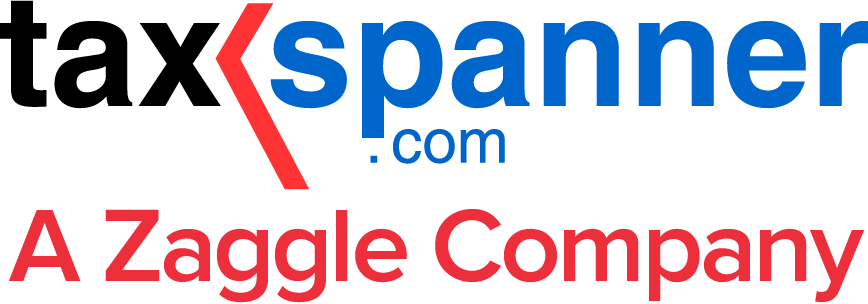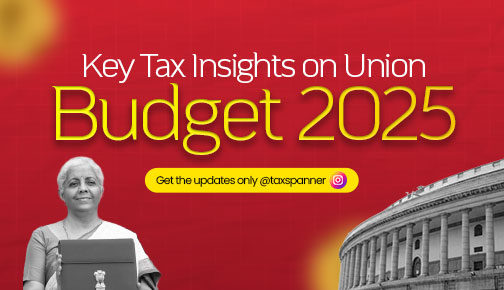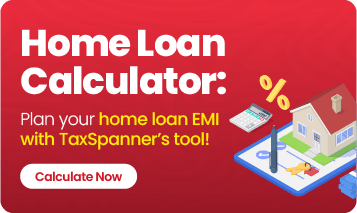Understanding e-Invoicing: The Key to Seamless GST Compliance
As the digital landscape reshapes industries, e-Invoicing stands at the forefront of GST compliance for businesses. But what makes this system so essential? In this blog, we’ll take a closer look at how e-Invoicing is transforming the way GST-registered businesses issue, track, and manage invoices, while enhancing transparency and efficiency across the board.
What is e-Invoicing Under GST?
e-Invoicing, or electronic invoicing, is a system where Business-to-Business (B2B) invoices are authenticated electronically by the Goods and Services Tax Network (GSTN) for use on the common GST portal. Essentially, it’s a way of generating invoices digitally and ensuring seamless communication across the GST and e-way bill portals.
The GST Council, in its 35th meeting, decided to implement e-Invoicing for specific categories of businesses, initially targeting large enterprises and gradually expanding to include mid-sized and small businesses.
Why e-Invoicing Matters?
e-Invoicing simplifies the entire invoicing process by automating data transfer from the Invoice Registration Portal (IRP) to both the GST portal and the e-way bill portal in real time. This eliminates the need for manual data entry, reducing errors and ensuring better compliance.
It’s also an important step towards tax transparency, curbing tax evasion, and enabling businesses to quickly access their input tax credits.
Who Must Comply With e-Invoicing?
The government has outlined certain turnover criteria for businesses to comply with e-Invoicing. Here's a quick look at the different phases:
| Phase | Applicable to Taxpayers with AATO of More Than | Applicable Date | Notification Number |
|---|---|---|---|
| I | Rs. 500 crore | 01/10/2020 | 61/2020 – Central Tax |
| II | Rs. 100 crore | 01/01/2021 | 88/2020 – Central Tax |
| III | Rs. 50 crore | 01/04/2021 | 5/2021 – Central Tax |
| IV | Rs. 20 crore | 01/04/2022 | 1/2022 – Central Tax |
| V | Rs. 10 crore | 01/10/2022 | 17/2022 – Central Tax |
| VI | Rs. 5 crore | 01/08/2023 | 10/2023 – Central Tax |
For example, businesses like ABC Ltd., with an annual turnover exceeding the threshold limit, must generate e-invoices regardless of the current year's turnover.
Transactions and Documents Covered by e-Invoicing
The e-Invoicing system applies to the following documents:
- Tax Invoices, Credit Notes, and Debit Notes under Section 34 of the CGST Act.
It is applicable for transactions involving taxable B2B sales, exports, deemed exports, supplies to SEZ, and other specified transactions.
Who is Exempt from e-Invoicing?
Certain businesses, despite meeting the turnover criteria, are exempt from complying with e-Invoicing. This includes:
- Insurers, banking companies, and financial institutions.
- Goods Transport Agencies (GTAs).
- Businesses providing passenger transportation services.
- Government departments and local authorities.
These businesses are not required to generate e-invoices for their B2C sales, exempt sales, or other specific transactions.
How Does e-Invoicing Work?
Once a business is required to comply with e-Invoicing, they need to follow a simple process:
Generate the Invoice
Using a reconfigured ERP system or billing software, generate the invoice with all mandatory fields.
Upload to the IRP
The invoice details are uploaded to the Invoice Registration Portal (IRP) via APIs, GSPs, or bulk tools.
Get IRN and QR Code
Once validated, the IRP generates an Invoice Reference Number (IRN) and provides a digitally signed invoice with a QR code.
Automatic Data Transfer
The data is automatically transferred to the GST portal for returns and to the e-way bill portal, if necessary.
The Benefits of e-Invoicing for Businesses
e-Invoicing offers a variety of benefits for businesses:
Improved Data Reconciliation
e-Invoicing reduces the chances of errors and discrepancies in data reconciliation.
Streamlined GST Filing
Information gets auto-populated for GSTR-1 and e-way bills, saving businesses time and effort.
Faster Tax Credit
With accurate data, input tax credits are claimed faster.
Increased Compliance
e-Invoicing ensures real-time tax reporting, reducing the risk of audits and penalties.
Improved Access to Credit
Small businesses benefit from quicker access to formal credit routes, such as invoice financing.
How e-Invoicing Helps Combat Tax Evasion
By making real-time transaction data available to tax authorities, e-Invoicing significantly reduces the scope for tax evasion. Since every transaction is recorded and validated at the source, manipulating invoices becomes much more difficult. This helps curb fraudulent activities and ensures genuine claims for input tax credits.
What Are the Mandatory Fields for e-Invoicing?
The e-Invoice format is detailed and contains both mandatory and optional fields. Some of the essential fields include:
- GSTIN of the Supplier and Recipient.
- Invoice Number.
- Invoice Date.
- Transaction Value and Tax Amount.
Businesses must make sure they comply with the GST invoicing rules and industry-specific requirements.
In conclusion, e-Invoicing under GST is more than just a legal requirement – it’s a step towards simplifying taxation and improving transparency. By adopting e-Invoicing, businesses can streamline their invoicing process, reduce manual errors, enhance compliance, and ultimately foster growth through improved credit access and faster tax refunds.
If you haven’t yet implemented e-Invoicing, now’s the time to explore solutions that integrate with your existing ERP system to make this transition smooth and efficient.
Explore TaxSpanner's wide range of calculators for your tax planning and calculations!
View Tools & Calculators